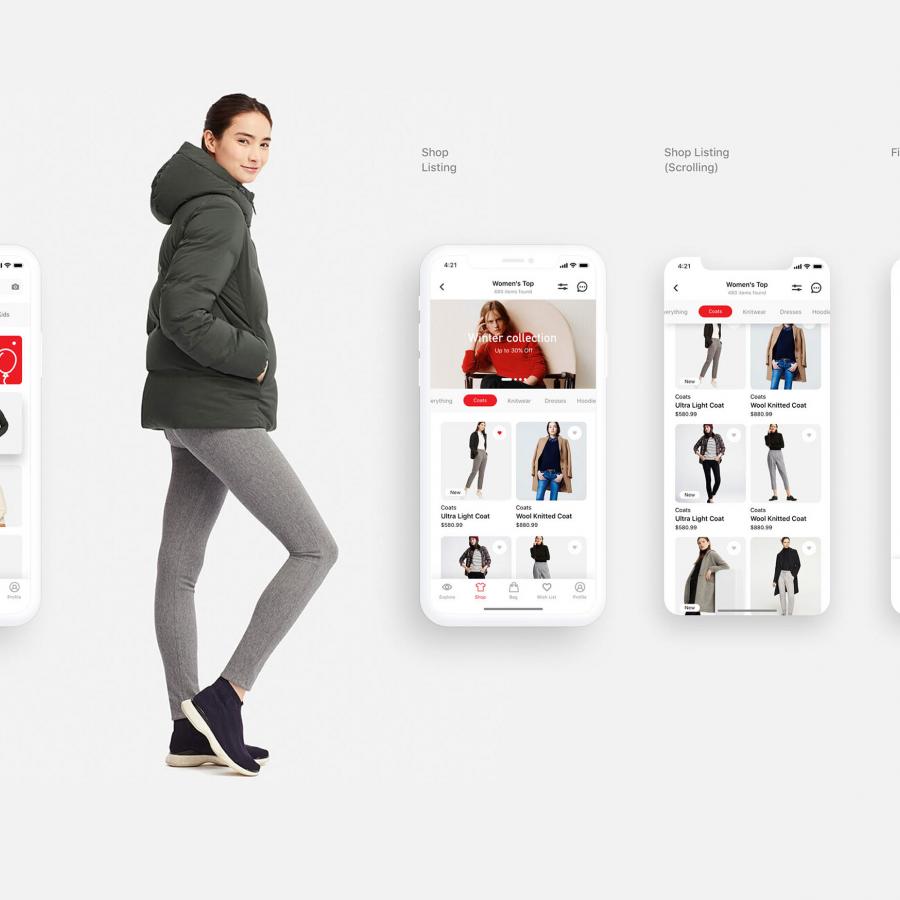by abduzeedo
I always change the wallpaper of my computer, not so much on my mobile devices, I don't know why. The only thing I know is that I look at my wallpaper quite a lot because of the second monitor. In order to get some inspiration, I decided to start a series of wallpapers with positive thinking quotes. The first one is from Mark Twain and the theme is inspired by an ad from the 80s, my favorite decade for sure. In terms of tools, for this one, I will use Illustrator and Photoshop but my goal is to use Sketch and other apps as well.
This is not a tutorial per se, it's just a little case study or behind the scene of how I create this wallpaper and the future ones. There won't be a lot of details, but it's an opportunity for me to explore more Illustrator, Photoshop, Sketch or any tool that comes to my mind.
Step 1
Open Illustrator and create a new document. For wallpapers, I used 2880x1800 pixels. After that with the Line Segment Tool (\) create 2 lines. I am using the same angle as the Abduzeedo logo.

Step 2
With the Blend Tool create 8 steps from the two lines.

Step 3
Now using the color spectrum, change the colors of the lines going from yellow to green.

Step 4
The idea for this future wallpapers is to use a positive thinking quote. The first one is from Mark Twain, and it says "I've had a lot of worries in my life, most of which never happened".

Step 5
With the Direct Selection Tool (A) edit the text box to have the same angle of the lines.

Step 6
To finish this first wallpaper I just placed the Abduzeedo logo in the center.

Conclusion
I am not a fan of pure vectors, I don't know why but I always like to add a little texture. So in Photoshop I added a simple paper texture to make it less "vector". The whole idea of this first wallpaper was to explore my favorite theme, 80s with a simple and elegant wallpaper. I hope you had fun and let's see what comes next week.